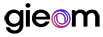Technical reference
Generate ID
Get started
This API allows a consumer application to attain a unique userid for use in a session. This ID can be clubbed along with other parameters such as attempt numbers, session identifiers etc to form a unique ID for a user's onboarding attempt.
Request, response format of ‘generate id’ API
The request type must be GET with a single parameter – the unique token issued by Gieom. Please get in touch with us in order to obtain the token. Responses are returned in JSON format.
Postman collection
You can run the DVAI API version 3.2 collection in Postman:
Run in Postman
The API version 3.2 Postman collection is at version 1.0.
In your Postman environment, you'll need to define the apiToken and baseUrl variables. See region base URLs for baseUrl options.
You can read more in Postman's documentation about managing
environments.
Process File API
Get started
This API allows a consumer application to validate/verify government issued ID proofs and return the OCR extracts of the same.
Request, response format of ‘process file’ API
You should use a Content-Type: multipart/form-data header with the request type being POST. The parameters to be passed are userid, image (in base64 format), and doctype (this sandbox only accepts PassportFront as the document type; you may please contact us for other document types). Responses are returned in JSON format.
Postman collection
You can run the DVAI API version 3.2 collection in Postman:
Run in Postman
The API version 3.2 Postman collection is at version 1.0.
In your Postman environment, you'll need to define the apiToken and baseUrl variables. See region base URLs for baseUrl options.
You can read more in Postman's documentation about managing
environments.
Liveness API
Get started
This API allows a consumer application to process the captured liveness video by ensuring that the user performs the requisite gestures generated by the getoptions API.
Request, response format for ‘liveness’ API
You should use a Content-Type: multipart/form-data header with the request type being POST. The parameters to be passed are userid, and livevideo (a 10-15 second video in mp4 format where the customer performs the gestures prompted by the UI at the specific time). Responses are returned in JSON format.
Postman collection
You can run the DVAI API version 3.2 collection in Postman:
Run in Postman
The API version 3.2 Postman collection is at version 1.0.
In your Postman environment, you'll need to define the apiToken and baseUrl variables. See region base URLs for baseUrl options.
You can read more in Postman's documentation about managing
environments.
Facial Match API
Get started
This API returns facial verification percentage of a user after verification with the scrutiny document. Basically, it allows a consumer application to compare an image with a reference image.
Request, response format for ‘facial match’ API
You should use a Content-Type: multipart/form-data header with the request type being POST. In the case of face verification with the previously recorded liveness video, the parameters to be passed are userid, and scrutinydoctype (the uploaded document type which needs to be checked for face verification). For face verification with a selfie, the selfie (in base64 format) must be passed in addition to the two aforementioned parameters. Responses are returned in JSON format.
Postman collection
You can run the DVAI API version 3.2 collection in Postman:
Run in Postman
The API version 3.2 Postman collection is at version 1.0.
In your Postman environment, you'll need to define the apiToken and baseUrl variables. See region base URLs for baseUrl options.
You can read more in Postman's documentation about managing
environments.